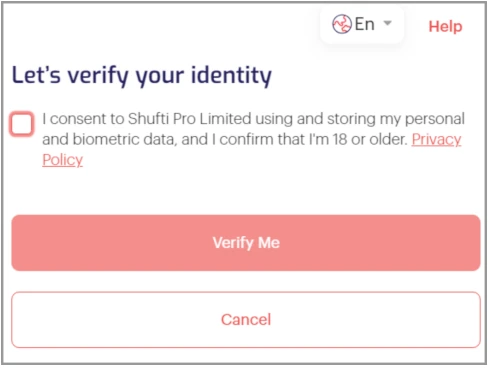
Hey everyone!
For our new members (welcome!  ), here’s how to complete Automated Verification:
), here’s how to complete Automated Verification:
- Log in → click the silhouette icon (top right).
- Next to “Identity verification required” → hit Verify Now.
- Pick your ID type (Passport, Driver’s License, or ID Card).
- Upload clear front & back photos (phone works best).
That’s it — quick & secure! 